COUNTIF Function in Excel
COUNTIF
"COUNTIF" can be used to count cells that contain dates, numbers, and text.
=COUNTIF(D5:D12;">100") => count cells where greater than 100 between D5 and D12.
=COUNTIF(B5:B12;"jim") => count cells where equal to "Jim" between D5 and D12.
=COUNTIF(A1:A10;"<"&B1) => count cells less than B1
& => after quote if you want to write excel variable, type it before the variable.
=COUNTIF(A1:A10;"<>red") => count cells where not equal to "red" between A1 and A10.
=COUNTIF(A1:A10;"<"&DATE(2020;4;1)) => count cells where greater than the date between A1 and A10.
=COUNTIF(A1:A5;"???") => count cells where contain 3 characters.
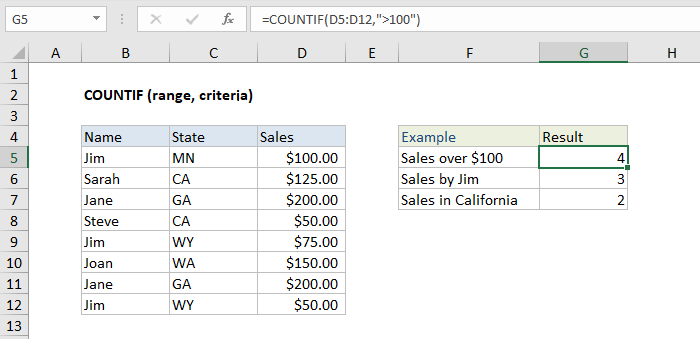
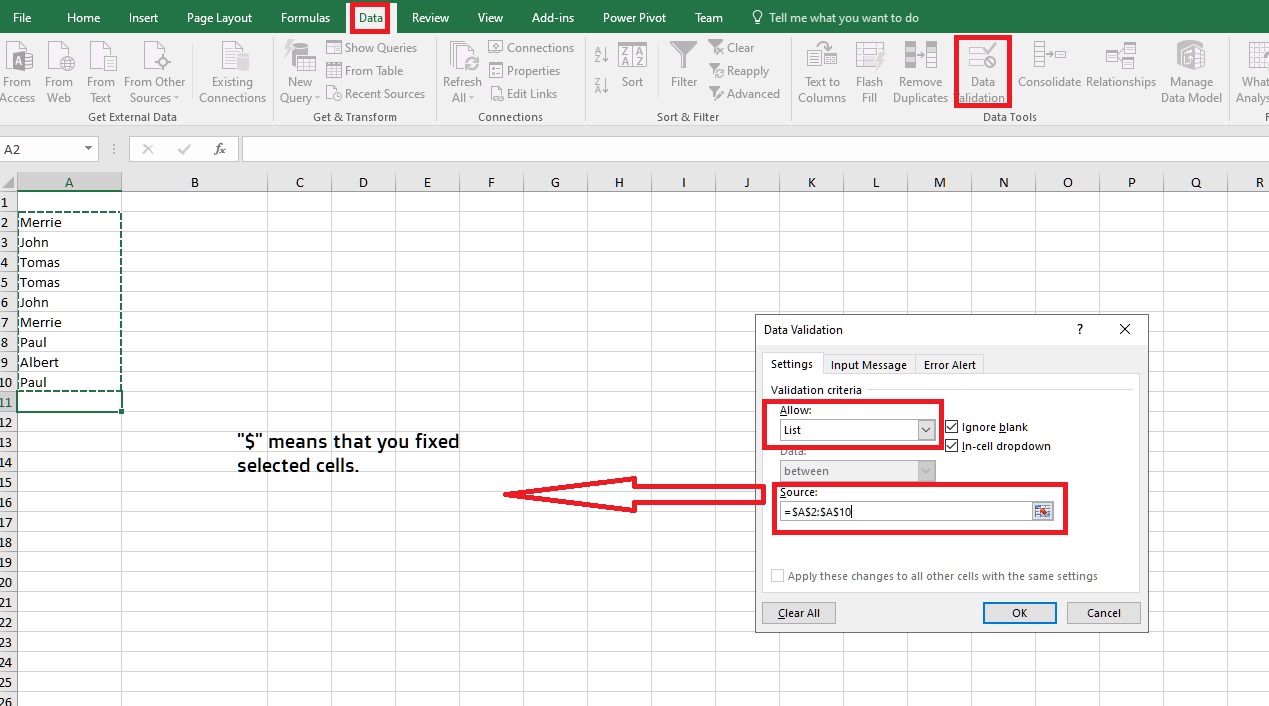

Yorumlar
Yorum Gönder