Create table in excel
Create Table
1-Select your data
2-Click "Insert" on menu.
3-Click "Table" on Ribbon Menu.
4-Click "OK".
You can add new column by right clicking the mouse on the column header.Then Click "Insert".
+The advantage of the table is that the formula written for any row is added to all rows automatically.And chart creation is easier in the table.If you press "F11" after selecting the table, the chart will open in a new tab.
You can add or remove filters on Ribbon Menu by clicking "Sort & Filter".
Create Pivot Table
1-Select your data
2-Click "Insert" on menu.
3-Click "Pivot Table" on Ribbon Menu.
4-Click "OK".
5-In the right drop-down menu, you can drag your columns as rows and values.Optionally you can add more rows and values.
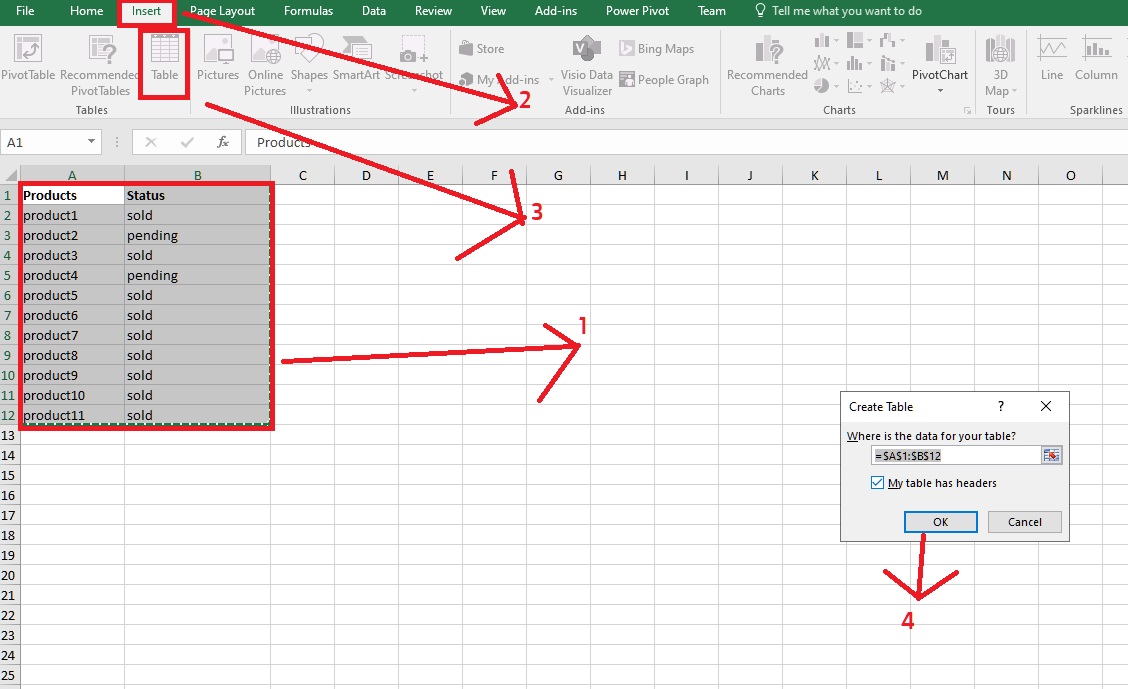




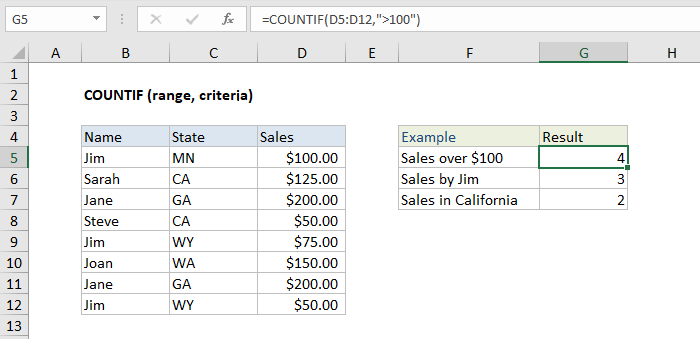
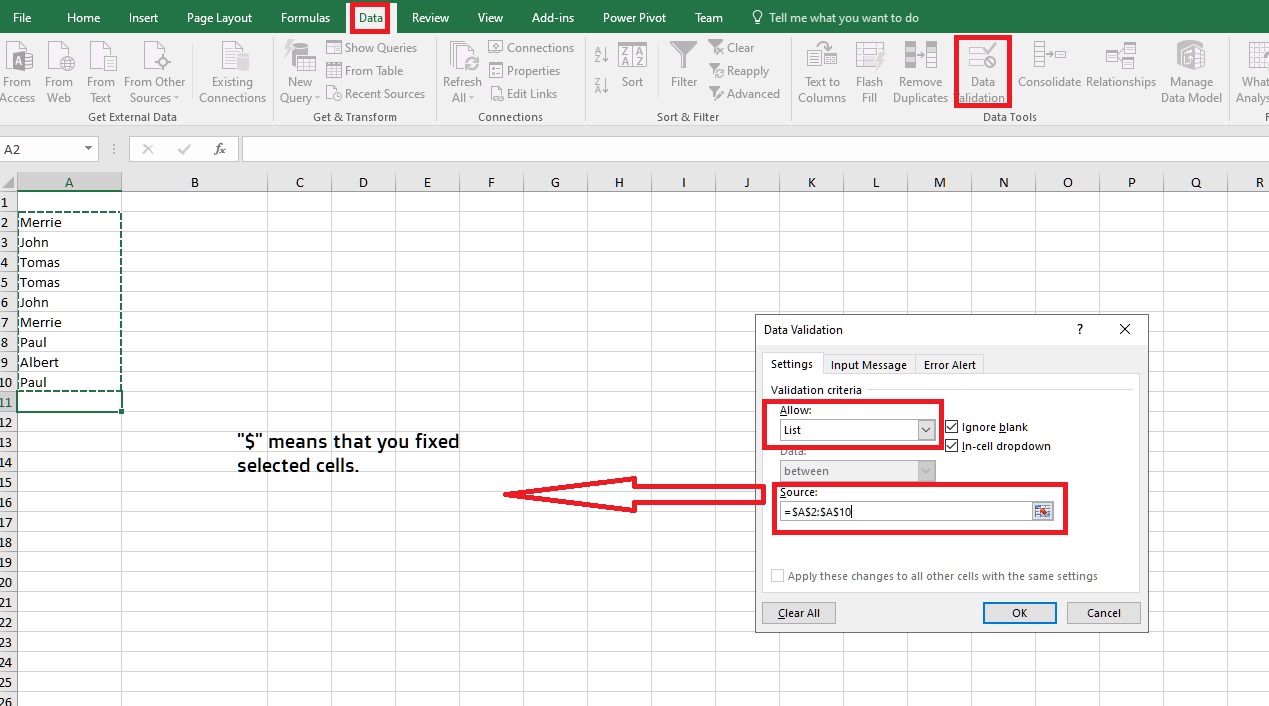

Yorumlar
Yorum Gönder