Detecting Unique Data in Excel
Unique Data Filter
2-Click "Advanced" next to the "Filter" on Ribbon Menu.
3-Tick "Copy to another location" and fill the form like this.
List Range => Select your data on Excel page
Copy to => Select location where starts your unique data.
Tick "Unique records only".
Delete Duplicate Data
2-Select your data.
3-Click "Remove Duplicate" on Ribbon Menu.


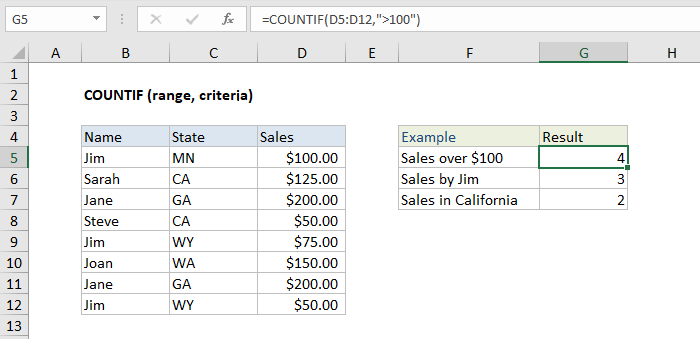
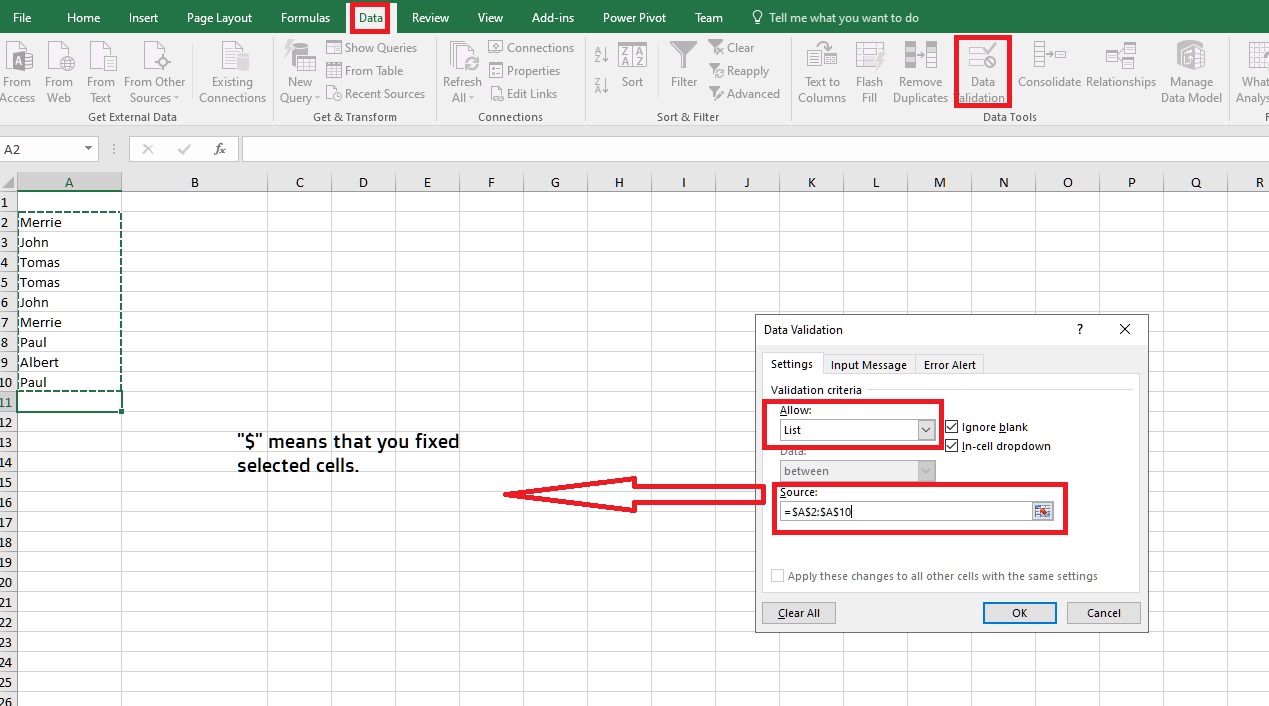
Yorumlar
Yorum Gönder