What You Need to Know About VLookup Function in Excel
VLookUP (Usually used for unique data)
1-First, you choose the cell where you want to add listmenu.Then click "View" on Menu.
2-Click "Data Validation" in Ribbon Menu.
3-Select "List" in Allow Menu.
4-Click "Source" input and select your data where u want to search.
Now let's get data according to the variable in the menu.
1-Write " =VLOOKUP( " in function area;
2-Select the list and type ";".
3-Then select all data where we search martial status for matched name with the list. (Name-Martial Status Table)
4-Type ";" again and write the column number we get data from selected table (2.column)
3-Type ";" again and write "0" for exact match.(OR "1" for approximate match)
4-Close the bracket.Then Click Enter.
Other method => You can write same function by clicking Fx and fill the form.
final formula : =VLOOKUP(A8;A2:B6;2;0)
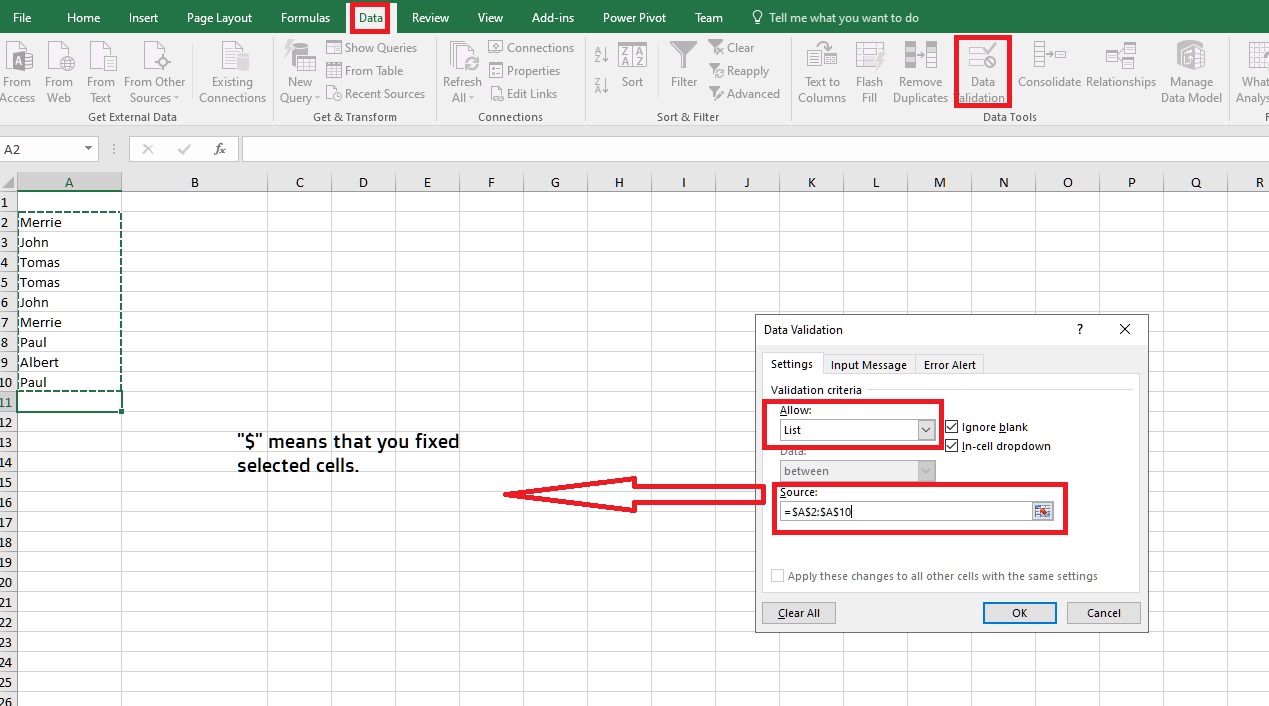




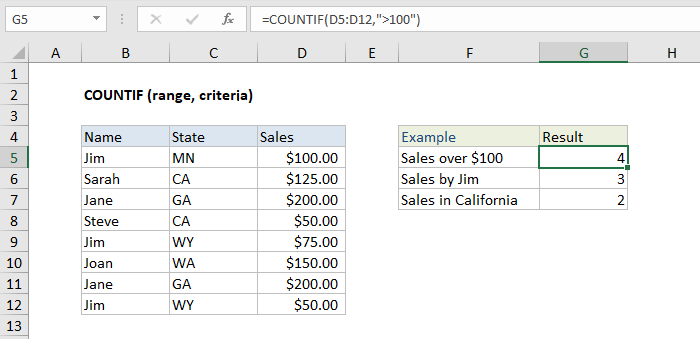

Yorumlar
Yorum Gönder